If you’ve been searching for ways to recover GIF packs from deleted Tumblr blogs, you’re not alone. Knowing how to see GIF packs for deleted blogs on Tumblr can be a game-changer for those who cherish these animated treasures. Whether a blog was removed due to user action or Tumblr’s own policies, finding those elusive GIF packs can seem like a daunting task.
Luckily, there are several proven methods to help you track down these GIFs even after the blog has vanished. From leveraging digital archives to exploring community resources, understanding how to see GIF packs for deleted blogs on Tumblr will ensure that your favorite animated content isn’t lost forever. In this guide, we’ll walk you through the most effective strategies to retrieve those cherished visuals.
How to See GIF Packs for Deleted Blogs on Tumblr
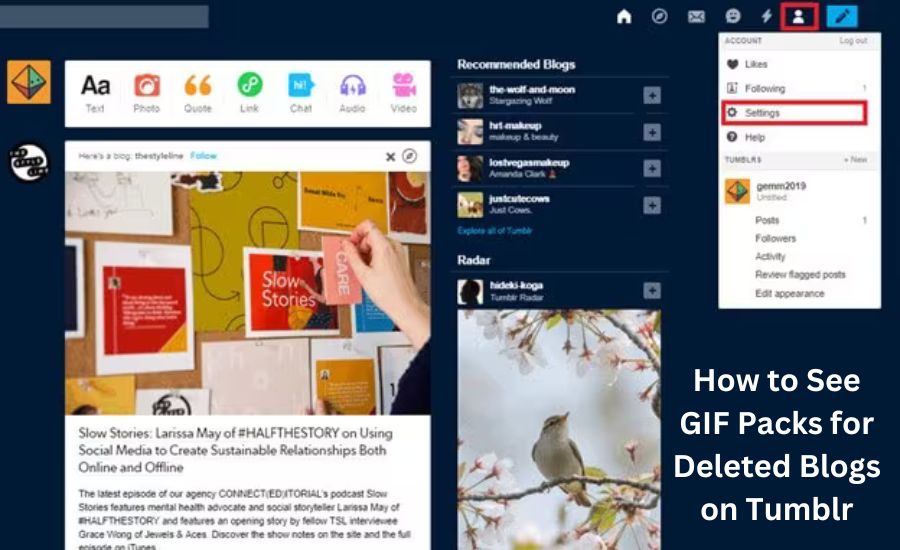
Finding GIF packs from deleted Tumblr blogs can be tricky, but it’s definitely possible with the right approach. If you’re looking to recover those animated gems, you’ve come to the right place. Understanding how to see GIF packs for deleted blogs on Tumblr involves several methods that can help you track down those lost visuals.
First, you can use digital archives and search engines to locate old versions of the deleted blogs. This guide will walk you through various techniques to increase your chances of success. By exploring these methods, you’ll be able to access those GIF packs and enjoy them once again.
Using the Wayback Machine: Retrieve GIF Packs from Deleted Tumblr Blogs

What is the Wayback Machine?
The Wayback Machine is a digital library that saves snapshots of websites over time. It helps you view and recover older versions of web pages, including Tumblr blogs, that might have been deleted.
How to Use the Wayback Machine
- Visit the Wayback Machine Website: Go to archive.org/web. This is where you can search for archived versions of websites.
- Enter the Tumblr Blog URL: Type the full URL of the deleted Tumblr blog into the search bar. If you don’t remember the exact URL, try searching in your browser history or using Google’s cache to find it.
- Explore Archived Versions: After you enter the URL, the Wayback Machine will show you a calendar with snapshots taken at various dates. Click on different dates to view archived versions of the blog and locate the GIF packs you want.
Limitations of the Wayback Machine
The Wayback Machine doesn’t capture every single update of a website. It only saves snapshots at certain intervals, so some GIF packs might not be available if they were posted after the last snapshot or if the blog had private posts.
Exploring Google Cache: Finding GIFs from Removed Tumblr Blogs
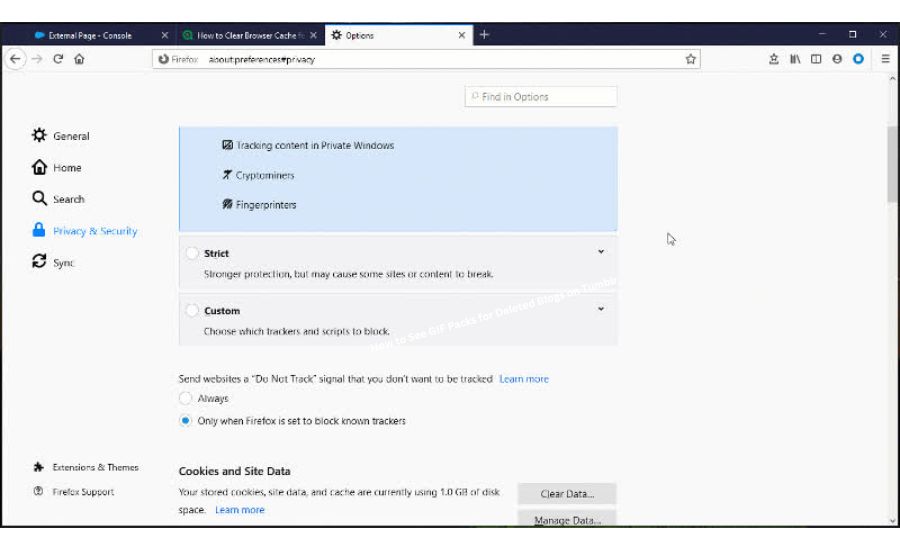
Google Cache can be another useful method to find GIF packs from removed Tumblr blogs. Start by searching for the URL of the deleted blog with the cache prefix in Google. This will show you a snapshot of the blog as it appeared when Google last indexed it.
You can view and save GIFs from this cached version if Google still has it available. Although Google Cache only keeps recent snapshots, it’s a quick way to retrieve GIF packs if the blog was deleted recently. Remember, this method is best used shortly after the blog’s removal.
Third-Party Archiving Tools: How to Access GIF Packs for Deleted Tumblr Blogs
Popular Archiving Tools for Tumblr
There are several tools designed to help users archive Tumblr blogs. These tools can be very useful if a blog has been deleted, as they might have saved copies of the content, including GIF packs.
- TumblThree: TumblThree is a desktop application that allows users to download entire Tumblr blogs. If you used TumblThree to back up the blog before it was deleted, you can access all the GIF packs and other content from the backup.
- Tumblr Backup Feature: Tumblr offers a backup feature that lets users download their blog’s content. If the blog you’re looking for used this feature, you might be able to retrieve the GIF packs from a backup file.
How to Use These Tools
- Download and Install the Tool: Start by downloading and installing the archiving tool you plan to use. For example, TumblThree can be installed from its website.
- Search for Archived Content: Use the tool to search for the Tumblr blog you want to access. If you’ve previously backed up the blog, you should be able to browse through the saved content, including GIF packs.
Limitations of Archiving Tools
These tools are only useful if the blog was archived before it was deleted. If no backup was made, you won’t be able to recover the GIF packs using these tools. Additionally, some tools may require specific settings or configurations to work correctly.
Tapping into the Tumblr Community: Where to Find GIF Packs from Deleted Blogs
The Tumblr community can be a valuable resource for finding GIF packs from deleted blogs. Start by searching for reblogs of the deleted blog’s content. Even if the original blog is gone, other users may have shared or reblogged the GIF packs.
You can also join Tumblr forums or groups on platforms like Reddit to ask if anyone has saved the GIF packs you’re searching for. The Tumblr community is often very supportive and may help you find the GIFs you’re looking for.
May Also You Like: Darkzadie-ren-telegram
Local Cache Recovery: How to Retrieve GIF Packs from Your Browser
- Access Your Browser Cache: Open your browser and use tools like ChromeCacheView or similar to browse through temporary internet files. Look for cached GIFs from the Tumblr blog you visited.
- Check Browser History: Go to your browser history and locate the URL of the deleted Tumblr blog. Sometimes, you can find cached versions of the GIF packs you previously viewed.
- Locate Cached GIFs: Navigate through the cached files to find GIFs that were stored temporarily. You can often save these files to your device for future use.
- Save Files: Once you find the GIFs, right-click on them and choose the option to save them to your computer. This ensures you keep copies of the GIFs even if the blog is no longer accessible.
Why Do Tumblr Blogs Get Deleted? Understanding the Reasons Behind Blog Removal
Violation of Tumblr’s Guidelines
Tumblr has specific rules about what content is acceptable. Blogs that post explicit material, hate speech, or anything that violates these guidelines can be deleted by Tumblr. This helps keep the platform safe and respectful for all users.
User Deactivation
Sometimes, a blog owner decides to remove their blog. They might deactivate or delete their account voluntarily. This means all the content, including GIF packs, will be removed from Tumblr.
Tumblr Purge
Tumblr occasionally conducts purges to remove large amounts of content. This is often done to clear out posts that break their rules, like NSFW content or posts that infringe on copyrights. These purges can lead to many blogs being deleted at once.
Account Inactivity
If a Tumblr blog is inactive for a long time, Tumblr might delete it. This usually happens when blogs haven’t been updated or logged into for an extended period. Inactive accounts are sometimes removed to free up space on the platform.
Copyright Issues
Blogs that post copyrighted material without permission can be deleted. Tumblr takes copyright infringement seriously, so if a blog is found to be sharing copyrighted GIFs or images without proper rights, it may be removed.
Additional Tips for Finding GIF Packs from Deleted Tumblr Blogs
- Use Tumblr Tags: Search for tags related to the GIF packs you’re looking for. Sometimes, reblogs or similar content might appear under popular tags, helping you find what you need.
- Subscribe to GIF Pack Blogs: Follow Tumblr blogs dedicated to sharing GIF packs. This can help you stay updated and reduce the risk of losing content when a blog is deleted.
- Backup Your Favorite Blogs: Regularly back up your favorite Tumblr blogs using tools like TumblThree. This way, you won’t lose access to valuable GIF packs if a blog gets deleted.
How to Back Up Your Favorite Tumblr GIF Packs Before It’s Too Late
Use Archiving Tools
One effective way to back up your favorite Tumblr GIF packs is by using archiving tools. Applications like TumblThree allow you to download entire Tumblr blogs, including all the GIFs and images they contain. This method helps ensure you have copies of the content you love before it disappears.
Save GIFs Manually
Another approach is to save GIFs manually. Right-click on each GIF you want to keep and select “Save image as…” to store it on your device. While this can be time-consuming, it ensures that you keep individual GIFs that are important to you.
Regular Backups
Make it a habit to back up your favorite blogs regularly. Set reminders to use archiving tools or save content periodically. Regular backups help prevent the loss of valuable GIF packs when a blog is deleted or deactivated.
Reaching Out for Help: Leveraging Online Forums to Find Deleted Tumblr GIFs
Online forums can be a great way to find GIF packs from deleted Tumblr blogs. Reach out to communities on Reddit or other Tumblr-focused forums and ask if anyone has saved the GIFs you’re looking for. Many users archive content and may be willing to share it.
By participating in these forums, you increase your chances of finding the GIF packs from deleted blogs. The Tumblr community is often willing to help fellow users, so don’t hesitate to ask for assistance in recovering lost content.
How to Use Pinterest and Other Platforms to Find GIFs from Deleted Tumblr Blogs
| Platform | Steps to Find GIFs from Deleted Tumblr Blogs |
| 1. Search for Keywords: Enter relevant keywords or tags related to the GIFs you’re looking for in Pinterest’s search bar. | |
| 2. Explore Pins: Look through the pins and boards that come up in your search results. Often, users repost GIFs from Tumblr. | |
| 3. Follow Boards: Follow boards dedicated to GIFs and Tumblr content to stay updated on new posts. | |
| 1. Join Relevant Subreddits: Join subreddits related to Tumblr or GIFs, such as r/Tumblr or r/GIFs. | |
| 2. Search Threads: Use the search feature to find threads discussing or sharing GIFs from Tumblr blogs. | |
| 3. Ask the Community: Post a request in relevant subreddits asking if anyone has the GIFs you are looking for. | |
| 1. Search for Hashtags: Use hashtags related to Tumblr GIFs or the specific GIFs you’re interested in. | |
| 2. Check Retweets: Look for tweets where users have shared GIFs originally from Tumblr blogs. | |
| 3. Follow Users: Follow users who frequently share Tumblr GIFs. They might repost or share similar content. | |
| 1. Use Tags and Keywords: Search for relevant tags or keywords related to the GIFs on Instagram. | |
| 2. Explore Accounts: Check out accounts that share GIFs or Tumblr content. | |
| 3. Engage with Posts: Engage with posts and reach out to users who may have saved or re-shared GIFs from deleted Tumblr blogs. |
Staying Updated: Keeping Track of New Methods to Recover Deleted Tumblr Content
- Follow Tech News: Regularly check tech news websites and blogs for updates on new tools and methods for content recovery.
- Subscribe to Forums: Join and subscribe to forums or communities focused on Tumblr and digital content recovery to get the latest information.
- Use Social Media: Follow experts and enthusiasts on social media platforms who share tips and updates about retrieving lost online content.
- Check Online Tutorials: Look for new video tutorials or blog posts that explain emerging techniques for recovering deleted content from Tumblr and other platforms.
- Engage with Content Creators: Interact with content creators and archivists who specialize in digital preservation for advice and the latest methods.
Conclusion
In conclusion, finding GIF packs from deleted Tumblr blogs can be challenging, but it’s definitely possible with the right tools and techniques. Whether you use the Wayback Machine, Google Cache, or ask the Tumblr community for help, there are many ways to track down those lost GIFs. It’s important to act quickly and try different methods to increase your chances of success.
Remember to back up your favorite GIF packs regularly to avoid losing them in the future. By staying informed and using these tips, you can enjoy your favorite Tumblr content even if the original blog is no longer available.
FAQs
Q: How can I find GIF packs from a deleted Tumblr blog?
A: You can use tools like the Wayback Machine, Google Cache, or third-party archiving tools to find GIF packs from deleted Tumblr blogs.
Q: What is the Wayback Machine?
A: The Wayback Machine is a digital archive that saves snapshots of websites. You can use it to find older versions of deleted Tumblr blogs.
Q: Can I recover GIFs from a deleted Tumblr blog using Google Cache?
A: Yes, if Google has cached the blog recently, you might be able to find and save GIFs from the cached version.
Q: What are third-party archiving tools?
A: These are tools like TumblThree that can back up Tumblr blogs, including GIFs and other content. They help you recover GIF packs if the blog was archived before deletion.
Q: How can the Tumblr community help me find deleted GIF packs?
A: You can ask for help in Tumblr forums or communities where other users might have saved or reblogged the GIF packs you’re looking for.
Q: What should I do if my browser cached the GIFs from a deleted Tumblr blog?
A: You can use browser cache recovery tools to access and save the GIFs stored in your local cache.
Q: How can I prevent losing my favorite Tumblr GIF packs in the future?
A: Regularly back up your favorite GIF packs using archiving tools and save important content to your device to prevent future losses.
Read Next: Usaadapters-ebaay-bronson
